
File and Artwork Requirements
File Formats
Data for the laser engraving must be sent to us in PDF format (version 1.3 or higher). Other formats will be rejected due to their high susceptibility to errors. PDF files can be generated directly from design software or with the help of a PDF printer. Such programs are available for all common operating systems, usually for free.
Non-vector-based formats such as JPG, BMP, or similar cannot be processed.
If you still want or need to use bitmaps, they should be vectorized beforehand. There are numerous free services available online for converting bitmaps to vector graphics. However, the result may be significantly worse than the original bitmap.
Fonts
A VERY IMPORTANT point: fonts must be converted to curves when creating a PDF! Otherwise, there may be problems with the display or positioning of the font.
Explanation: If a font is used, the PDF only refers to the font name, size, style, etc., for example, "Arial 10 px bold." If this font is not available on the target system, it will be replaced by a different, similar font, which may result in significant deviations from the original display.
However, if fonts are converted to curves, they become graphics themselves, and the reference is eliminated. Thus, the same font does not have to be installed on the target system to achieve the same visual result.
Export setting Corel Draw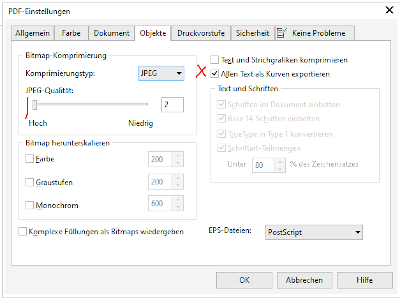
Export setting Inkscape
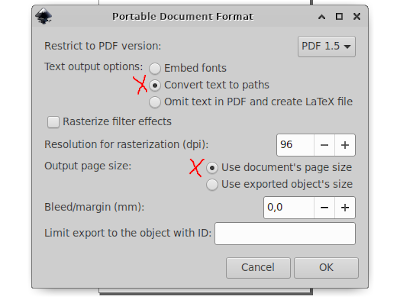
Export settings for older versions of the above programms
Example for export settings (PDF)
Bitmaps and Inkscape
Whenever possible, do NOT use bitmaps as this can lead to problems when creating PDFs or with the quality of the final product. Bitmaps should always be converted to vector graphics before being imported into the layout. There are numerous online converters that can convert bitmaps (PNG, JPG, etc.) to SVG.
Color mode
The data must be delivered in RGB color mode!
Important: Make sure that all colors have been converted and adjusted to RGB colors before outputting, because CMYK black is NOT identical to RGB black and data in CMYK color mode may not be displayed correctly.
RGB black: 0,0,0
RGB white: 255,255,255
Export Settings Corel Draw
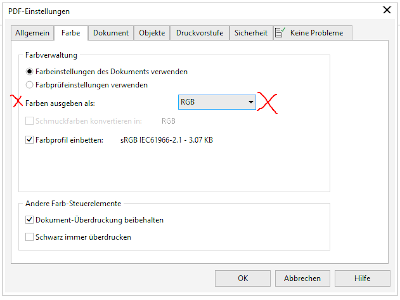
Cutting lines
All lines with a thickness of less than 0.15 mm will be interpreted as cutting lines during further processing, and the laser will cut along these lines. The color of the lines themselves does not matter. For better visibility, it is recommended to draw these lines in red (RGB: 255:0:0).
Note 1: If an object that is to be engraved is additionally surrounded by a line that is thinner than 0.15 mm, this object will be cut out. Make sure that objects are not additionally surrounded by thin lines.
Note 2: Use hairlines in Corel Draw.
Resolution
The maximum resolution is 500 dpi. With certain requirements, 1000 dpi is also possible after consultation. If the data is delivered with a lower resolution than 500 dpi, this is not a problem.